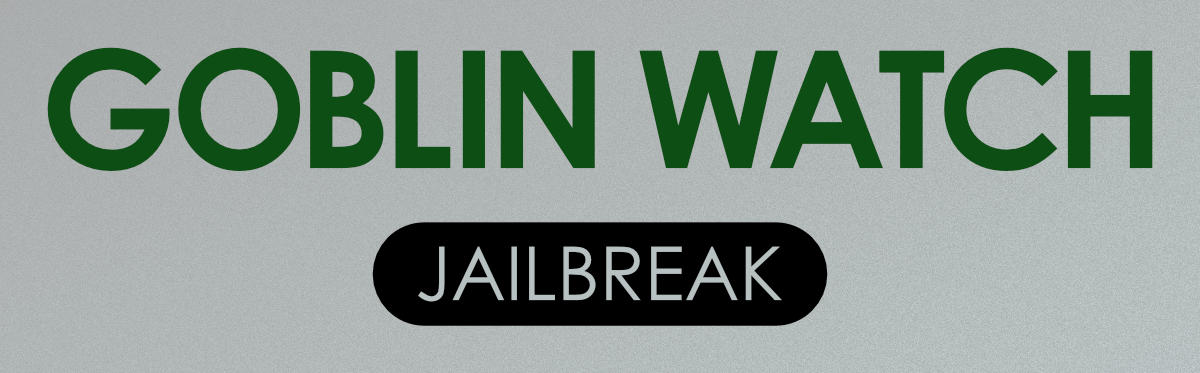
Goblin Watch: Jailbreak
Bored on a long train ride, or is that lecture going on just a bit too long? Stave off your boredom with the all new Goblin Watch: Jailbreak LCD handheld system from Goblin Corps!
Controls
| PC | Controller | Mobile | |
| Move | [A]+[D] | Left Stick or D-Pad | Left + Right D-Pad |
| Break wall | [SPACE] | Xbox: A / Nintendo: B / PS: X | Action Button |
| Game Mode | [G] | Start | GAME Button |
| Time Mode | [T] | Select | TIME Button |
Description
After being caught embezzling funds from a school's breakfast program, former math teacher Gobdang Satchet lands himself in prison. Armed with a pickaxe, and with a suspiciously well-placed underground tunnel beneath his feet, he begins his daring escape.
Your objective is to make it through the tunnel by breaking down walls of rubble in your way. There is debris falling from the ceiling, caused by the ruckus of your fellow inmates, that you must dodge as you navigate the tunnel. Furthermore, you must be in your cell by the time the guard comes to check on you, otherwise they'll notice your absence and you will lose.
Getting hit with a rock, or being caught as absent even once will set your score back to zero. Your score will increase every time you escape. The frequency of cell check-ups, and the speed of the falling debris will increase with every few escapes you make.
Note: The console starts in TIME mode, which displays the current time of day. You can follow the controls above to press the GAME button (or just click it if you're using a mouse) and switch to GAME mode.
Windows users: there are two transparent buttons present on the top-left corner of the console that allow you to resize it to best fit your needs. You can also grab above or under the Goblin Corps logo to move the console wherever you want, and click the Goblin Corps logo itself to close the game.
Credits:
Schwill - Programming, music, SFX
Solid Simian - Graphics, game design
Special thanks: Pineapple Graphics for assisting with the console graphics!


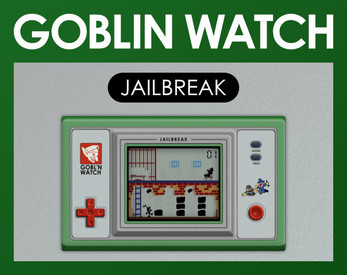
Leave a comment
Log in with itch.io to leave a comment.